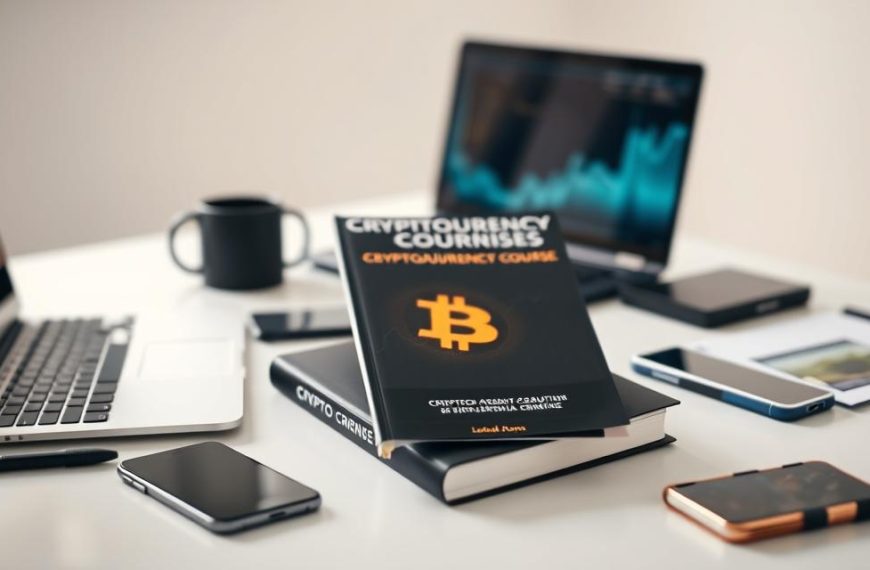Building or buying a gaming PC in 2025 involves balancing performance and budget. Prices range from $700 for entry-level systems to over $4,000 for high-end builds. The hardware you choose plays a critical role in determining the final cost.
Key components like the CPU, GPU, RAM, and storage significantly impact the overall price. For example, entry-level models like the Apex Bronze start at $700, while premium options like the Apex Xtreme can exceed $3,000. Understanding these factors helps you make informed decisions.
Whether you opt for a prebuilt system or a custom build, the cost varies based on your needs. Brands like iBUYPOWER offer a range of options to suit different budgets. Future-proofing your investment ensures long-term value.
Introduction to Gaming PC Costs
The gaming community is expanding, with adults and seniors joining the ranks. According to recent data, 34% of gamers are adults, and 6% are over 65. This shift highlights the growing appeal of gaming across all age groups.
When investing in a gaming system, the initial cost is just the beginning. Total ownership expenses include electricity, maintenance, and upgrades. On average, a gaming setup ranges from $1,000 to $6,000, depending on the tier.
The price-performance curve of PC components is a key factor to consider. Higher-end systems deliver optimal performance but come with a steeper price tag. Regional pricing variations in the U.S. also play a role in determining the final cost.
Understanding the difference between a “good” and “optimal” gaming PC is crucial. While a good system meets basic requirements, an optimal one ensures long-term value. Financing options like Buy Now, Pay Later (BNPL) and retailer plans can make high-end systems more accessible.
Here’s a breakdown of costs for different gaming resolutions:
| Resolution | Average Cost | Electricity Cost (Monthly) |
|---|---|---|
| 1080p | $1,000-$1,500 | $50-$70 |
| 4K | $3,000-$6,000 | $80-$100 |
High-end systems consume more electricity, adding to the long-term budget. Additionally, most gaming PCs require upgrades every 3-5 years to stay relevant. Warranty and support costs are also worth considering to protect your investment.
What Determines the Cost of a Gaming PC?
The price of a gaming PC is heavily influenced by its core components. Each part plays a unique role in performance and cost. Understanding these elements helps in making informed decisions.
Key Components and Their Impact on Price
The GPU is often the most expensive part, accounting for 30-40% of the total cost in mid to high-end systems. For example, the RX 6500XT costs around $200, while the RX 7900 XTX can reach $1,000. High-end graphics cards like the RTX 4080 offer superior performance but come with a premium price tag.
The CPU is another critical component. Entry-level processors like the Ryzen 5 5500 are priced at $150, while high-performance models like the i7-14700K can cost $420. The processor’s speed and core count directly impact gaming performance.
RAM capacity and speed also affect the cost. A 16GB DDR4 kit is available for $50, but upgrading to 32GB DDR5 increases the price to $150. Faster RAM improves multitasking and gaming efficiency.
Storage options like SSD and HDD vary in price and performance. SSDs are faster but more expensive, while HDDs offer larger capacities at lower costs. A 1TB SSD typically costs around $100, whereas a 2TB HDD is priced at $50.
The motherboard chipset influences compatibility and features. Budget options like the B550 are affordable, but high-end models like the Z790 support advanced features at a higher cost. The power supply must match the GPU’s wattage requirements, adding to the expense.
Cooling systems, whether air or liquid, ensure optimal performance. Air coolers are cost-effective, while liquid cooling offers better thermal management at a higher price. The case quality and features also contribute to the overall cost.
| Component | Entry-Level Cost | High-End Cost |
|---|---|---|
| GPU | $200 (RX 6500XT) | $1,000 (RX 7900 XTX) |
| CPU | $150 (Ryzen 5 5500) | $420 (i7-14700K) |
| RAM | $50 (16GB DDR4) | $150 (32GB DDR5) |
| Storage | $50 (2TB HDD) | $100 (1TB SSD) |
Choosing the right components ensures a balance between performance and budget. Whether you prioritize speed, capacity, or features, each decision impacts the final cost of your gaming PC.
Entry-Level Gaming PCs: How Much Do You Need?
Entry-level gaming PCs offer an affordable way to dive into the world of gaming without breaking the bank. These systems are designed to handle popular titles at 1080p resolution with medium settings, making them ideal for beginners or casual gamers. With prices starting as low as $499, they provide a solid foundation for building a gaming setup.
Budget-Friendly Components for Entry-Level PCs
When building or buying an entry-level gaming PC, the right components are key. For processors, the AMD Ryzen 5 series is a popular choice, offering better performance than Intel i3 models at a similar price point. For graphics, a discrete GPU like the NVIDIA GeForce GTX 1650 or AMD RX 6400 ensures smoother gameplay compared to integrated options.
RAM is another critical factor. For esports titles like Valorant or Fortnite, 8GB is the minimum, but 16GB is recommended for better multitasking. Storage-wise, a 500GB SSD provides fast load times and ample space for games, all while staying under $100.
Prebuilt systems like the HP Victus 15L or Apex Bronze are excellent options for those who prefer convenience. However, DIY builds can save money and offer more flexibility for future upgrades. Whether you choose prebuilt or custom, an entry-level gaming PC can deliver impressive performance for its price.
Here’s a quick comparison of popular entry-level components:
- Processor: AMD Ryzen 5 5500 ($150) vs Intel i3-12100F ($100)
- GPU: NVIDIA GeForce GTX 1650 ($200) vs AMD RX 6400 ($180)
- RAM: 16GB DDR4 ($50)
- Storage: 500GB SSD ($60)
For peripherals, a budget-friendly gaming mouse and keyboard combo can enhance your experience without adding significant cost. Entry-level systems may require upgrades in 3-5 years, but they remain a viable option for gamers on a tight budget.
Mid-Range Gaming PCs: Balancing Cost and Performance
Mid-range gaming PCs strike the perfect balance between affordability and performance. These systems are designed to deliver a gaming experience that handles modern titles at 1440p resolution with high frame rates. With prices typically ranging from $1,000 to $2,000, they offer exceptional value for gamers who want quality without overspending.
Key components like the graphics card and CPU play a significant role in determining the capabilities of mid-range systems. For example, the NVIDIA RTX 4070 and AMD RX 7800 XT are popular choices for 1440p gaming, offering smooth performance in demanding titles. Pairing these GPUs with a powerful CPU like the Ryzen 7 7700 ensures optimal results.
RAM and storage are equally important. 32GB of DDR5 RAM enhances multitasking and streaming capabilities, while NVMe SSDs provide faster load times and improved system responsiveness. These upgrades make mid-range PCs versatile for both gaming and content creation.
Case airflow and thermal performance are critical for maintaining system stability. Proper cooling solutions, whether air or liquid, ensure that your hardware runs efficiently. Pairing your setup with a 1440p 144Hz monitor further enhances the gaming experience.
Here’s a comparison of mid-range components:
| Component | Mid-Range Option | Entry-Level Option | High-End Option |
|---|---|---|---|
| GPU | RTX 4070 ($600) | GTX 1650 ($200) | RTX 4090 ($1,600) |
| CPU | Ryzen 7 7700 ($330) | Ryzen 5 5500 ($150) | i9-14900K ($600) |
| RAM | 32GB DDR5 ($150) | 16GB DDR4 ($50) | 64GB DDR5 ($300) |
| Storage | 1TB NVMe SSD ($100) | 500GB SSD ($60) | 2TB NVMe SSD ($200) |
Mid-range gaming PCs are built to last, with upgrade paths that ensure relevance for years. Whether you’re gaming, streaming, or creating content, these systems offer a compelling blend of performance and value.
High-End Gaming PCs: The Ultimate Gaming Experience
High-end gaming PCs redefine performance with cutting-edge technology. These systems are built to handle the most demanding titles at 4K resolution with ray tracing enabled. With prices starting at $3,000, they offer the best gaming experience money can buy.
Flagship components like the NVIDIA RTX 4090 and AMD RX 7900 XTX dominate the graphics cards market. These GPUs deliver frame rates exceeding 120fps in 4K, ensuring smooth gameplay. Pairing them with CPUs like the Intel i9-14900K prevents bottlenecks and maximizes performance.
Top-Tier Components for High-End PCs
Storage and memory are equally critical. PCIe 5.0 SSDs offer lightning-fast load times, while 64GB of DDR5 RAM ensures seamless multitasking. Custom water cooling systems maintain optimal temperatures, even during extended gaming sessions.
Multi-monitor setups and multi-GPU configurations further enhance the experience. Professional-grade peripherals like mechanical keyboards and high-refresh-rate monitors complete the package. Future-proofing for Unreal Engine 5 games ensures your investment remains relevant for years.
Here’s a breakdown of high-end components:
- GPU: NVIDIA RTX 4090 ($1,600) vs AMD RX 7900 XTX ($1,000)
- CPU: Intel i9-14900K ($600) vs AMD Ryzen 9 7950X ($700)
- Storage: 2TB PCIe 5.0 SSD ($200)
- Cooling: Custom water loop ($300)
High-end gaming PCs are designed for enthusiasts who demand the best. Whether you’re gaming, streaming, or creating content, these systems deliver unparalleled performance and value.
Prebuilt vs. Custom-Built Gaming PCs: Cost Comparison
Choosing between prebuilt and custom-built gaming PCs involves weighing cost, convenience, and performance. Both options cater to different needs, but understanding their pros and cons helps you make an informed decision.
Pros and Cons of Prebuilt and Custom-Built PCs
Prebuilt systems offer convenience and immediate usability. Retailers like CyberPowerPC leverage bulk purchasing to reduce costs, passing savings to consumers. These systems come fully assembled, saving time and effort. However, they often include bloatware, which can impact performance.
On the other hand, custom-built PCs provide greater flexibility. DIY builds are typically 10-20% cheaper than prebuilt options, as you avoid assembly labor costs. You also have full control over components, ensuring compatibility and future upgrade potential. However, building your own system requires technical knowledge and time.
Warranty differences are another key factor. Prebuilt systems often come with comprehensive warranties covering the entire setup. Custom builds rely on individual component warranties, which may vary in coverage and duration.
- Retailer bulk pricing: Prebuilt systems benefit from economies of scale.
- Assembly labor: Custom builds save on labor costs but require effort.
- Bloatware: Prebuilt systems may include unnecessary software.
- Upgrade flexibility: Custom builds offer better long-term adaptability.
- Warranty coverage: Prebuilt systems provide unified warranties.
Specialty retailers and mainstream brands also differ in quality control. Themed builds, like Star Wars or Marvel editions, often come with premiums. Lead times for custom builds can vary, while prebuilt systems are ready to ship.
Hidden costs exist in both approaches. Prebuilt systems may include markups for assembly and branding. Custom builds require careful planning to avoid compatibility issues or overspending on hardware.
Ultimately, the choice between prebuilt and custom-built gaming PCs depends on your priorities. If convenience and warranty are key, prebuilt systems are ideal. For those seeking cost savings and customization, building your own PC is the better option.
Additional Costs: Peripherals and Accessories
A complete gaming setup extends beyond the PC itself, requiring essential peripherals to enhance the experience. These accessories not only improve performance but also add comfort and immersion to your gaming sessions.
Key components like monitors, keyboards, and mice are vital for optimal gameplay. For example, a 144Hz monitor ensures smoother visuals, while a mechanical keyboard offers better responsiveness. Choosing the right headset can also elevate your audio experience, especially in competitive games.
Essential Peripherals for a Complete Gaming Setup
When selecting a monitor, consider resolution and refresh rate tradeoffs. A 1080p 144Hz monitor is ideal for fast-paced games, while 4K monitors provide stunning visuals for immersive titles. Prices range from $120 for budget options to $1,400 for premium models.
Keyboards come in two main types: mechanical and membrane. Mechanical keyboards, priced between $50 and $300, offer durability and tactile feedback. Membrane keyboards are quieter but less responsive. Wireless peripherals are convenient but require latency testing to ensure smooth performance.
Headsets are another critical component. Surround sound models enhance spatial awareness, while noise-canceling features improve focus. VR headsets, ranging from $300 to $1,000+, add a new dimension to gaming but require compatible hardware.
Additional accessories like ergonomic chairs and desk organizers improve comfort during long sessions. RGB lighting ecosystems create a personalized ambiance, while backup power supplies protect your investment during outages.
| Peripheral | Budget Option | Premium Option |
|---|---|---|
| Monitor | $120 (1080p 144Hz) | $1,400 (4K 144Hz) |
| Keyboard | $50 (Membrane) | $300 (Mechanical) |
| Headset | $50 (Stereo) | $300 (Surround Sound) |
| VR Headset | $300 (Entry-Level) | $1,000+ (High-End) |
Investing in the right peripherals ensures a seamless and enjoyable gaming setup. Whether you prioritize performance, comfort, or aesthetics, these accessories play a vital role in enhancing your overall experience.
Hidden Costs of Owning a Gaming PC
Owning a gaming PC involves more than just the initial purchase price. While the hardware itself is a significant investment, there are several hidden costs that can add up over time. These expenses include electricity, maintenance, and upgrades, which are often overlooked but essential for long-term performance.
One of the most notable ongoing expenses is electricity. High-end systems can draw between 700 and 1500 watts, significantly increasing your monthly energy bill. During summer months, the added heat from your PC may also require more air conditioning, further driving up costs.
Long-Term Costs to Consider
Regular maintenance is another factor to account for. Replacing thermal paste annually, cleaning dust filters, and ensuring proper airflow are small but necessary tasks. These efforts not only extend the lifespan of your components but also prevent performance issues.
Upgrades are inevitable as technology advances. Components like GPUs and CPUs depreciate over time, and staying competitive often means investing in newer models. Additionally, software updates, anti-virus subscriptions, and Windows license renewals add to the overall expense.
Other hidden costs include peripherals like monitors, keyboards, and headsets, which may need replacement every few years. Cloud backup solutions and game subscription services also contribute to the ongoing budget. Understanding these factors helps you plan better and avoid unexpected financial strain.
How to Save Money on a Gaming PC
Smart strategies can help you build a powerful gaming rig without overspending. Whether you’re on a tight budget or simply looking for deals, there are plenty of ways to reduce costs while maintaining performance. From timing your purchases to exploring alternative options, these tips ensure you get the most value for your money.
Timing Your Purchases
One of the best ways to save money is by monitoring GPU price cycles. New releases often cause older models to drop in price, making them more affordable. Retailers like Micro Center also offer bundle deals, combining components at discounted rates. Waiting for seasonal sales, such as Black Friday or Cyber Monday, can lead to significant savings.
Exploring Refurbished and Used Options
Buying refurbished or used components can drastically reduce costs. However, it’s essential to follow safety guidelines. Always verify the seller’s reputation and check for warranties. Be cautious with GPUs previously used for mining, as they may have reduced lifespans. Platforms like eBay and Craigslist are great for finding affordable parts.
Leveraging Discounts and Rewards
Take advantage of student, military, or employer discounts when available. Credit cards with cashback rewards can also help offset costs. Additionally, price tracking tools like Honey or CamelCamelCamel alert you to price drops, ensuring you never miss a deal.
DIY and Community Resources
Building your own PC not only saves money but also provides valuable experience. Online tutorials and community forums offer step-by-step guidance. Swap meets and local gaming groups are excellent for finding affordable components. Open-source software alternatives can further reduce expenses without compromising functionality.
- Monitor GPU price cycles around new releases.
- Verify seller reputation when buying refurbished parts.
- Use price tracking tools to catch the best deals.
- Explore student or military discounts for additional savings.
- Join community build swap meets for affordable components.
By implementing these strategies, you can enjoy a high-quality budget gaming experience without breaking the bank. Whether you’re upgrading an existing system or building from scratch, these tips ensure you get the most out of your investment.
Conclusion: How Much Do You Need for a Good Gaming PC?
Finding the right balance between cost and quality is essential for any gaming setup. In 2025, a budget of around $1,500 is ideal for 1440p gaming, offering a sweet spot between performance and affordability. Personal use case priorities should guide your decision, whether you’re a casual gamer or a competitive enthusiast.
Inflation projections for components suggest prices may rise, making it wise to plan ahead. For those unsure about building their own system, prebuilt options provide convenience, while DIY builds offer better value and customization. Future technology advancements, like AI-driven GPUs, will likely impact costs and capabilities.
Starter builds are perfect for beginners, while incremental upgrades suit those with existing systems. Resources like deal-tracking tools and community forums can help you stay informed and save money. For personalized advice, consider consulting with experts to tailor your gaming PC to your needs.
FAQ
What is the average cost of a gaming PC?
Prices vary based on performance needs. Entry-level systems start around 0, mid-range builds cost
FAQ
What is the average cost of a gaming PC?
Prices vary based on performance needs. Entry-level systems start around $600, mid-range builds cost $1,000-$1,500, and high-end rigs exceed $2,000.
Which components impact performance the most?
The GPU and CPU have the biggest influence on frame rates and graphics quality. Storage and RAM also affect overall system responsiveness.
Can I build a budget gaming PC that runs modern games?
Yes. An AMD Ryzen 5 processor paired with an NVIDIA GeForce GTX 1660 or AMD Radeon RX 6600 delivers solid 1080p performance for under $800.
Are prebuilt PCs more expensive than custom builds?
Typically yes, by 15-30%. However, prebuilt systems offer warranty coverage and save assembly time. Custom builds provide better component control.
What hidden costs should I consider?
Factor in peripherals (monitor, keyboard, mouse), software licenses, cooling solutions, and potential future upgrades to maintain performance.
How often should I upgrade my gaming PC?
High-end systems last 4-5 years before needing major upgrades. Mid-range builds may require GPU or RAM updates every 2-3 years for optimal game performance.
Is liquid cooling necessary for gaming PCs?
Only for extreme overclocking. Quality air cooling solutions like Noctua or be quiet! fans effectively manage thermals in most gaming setups.
What’s the ideal RAM capacity for gaming?
16GB DDR4 is the current sweet spot. 32GB benefits content creators or those running memory-intensive applications alongside games.
Should I prioritize GPU or CPU for gaming?
GPU takes precedence for most games. However, competitive titles like Valorant or CS:GO benefit from strong single-core CPU performance.
Can I use a gaming PC for other tasks?
Absolutely. These systems excel at video editing, 3D rendering, and streaming due to their powerful hardware configurations.
,000-
FAQ
What is the average cost of a gaming PC?
Prices vary based on performance needs. Entry-level systems start around $600, mid-range builds cost $1,000-$1,500, and high-end rigs exceed $2,000.
Which components impact performance the most?
The GPU and CPU have the biggest influence on frame rates and graphics quality. Storage and RAM also affect overall system responsiveness.
Can I build a budget gaming PC that runs modern games?
Yes. An AMD Ryzen 5 processor paired with an NVIDIA GeForce GTX 1660 or AMD Radeon RX 6600 delivers solid 1080p performance for under $800.
Are prebuilt PCs more expensive than custom builds?
Typically yes, by 15-30%. However, prebuilt systems offer warranty coverage and save assembly time. Custom builds provide better component control.
What hidden costs should I consider?
Factor in peripherals (monitor, keyboard, mouse), software licenses, cooling solutions, and potential future upgrades to maintain performance.
How often should I upgrade my gaming PC?
High-end systems last 4-5 years before needing major upgrades. Mid-range builds may require GPU or RAM updates every 2-3 years for optimal game performance.
Is liquid cooling necessary for gaming PCs?
Only for extreme overclocking. Quality air cooling solutions like Noctua or be quiet! fans effectively manage thermals in most gaming setups.
What’s the ideal RAM capacity for gaming?
16GB DDR4 is the current sweet spot. 32GB benefits content creators or those running memory-intensive applications alongside games.
Should I prioritize GPU or CPU for gaming?
GPU takes precedence for most games. However, competitive titles like Valorant or CS:GO benefit from strong single-core CPU performance.
Can I use a gaming PC for other tasks?
Absolutely. These systems excel at video editing, 3D rendering, and streaming due to their powerful hardware configurations.
,500, and high-end rigs exceed ,000.
Which components impact performance the most?
The GPU and CPU have the biggest influence on frame rates and graphics quality. Storage and RAM also affect overall system responsiveness.
Can I build a budget gaming PC that runs modern games?
Yes. An AMD Ryzen 5 processor paired with an NVIDIA GeForce GTX 1660 or AMD Radeon RX 6600 delivers solid 1080p performance for under 0.
Are prebuilt PCs more expensive than custom builds?
Typically yes, by 15-30%. However, prebuilt systems offer warranty coverage and save assembly time. Custom builds provide better component control.
What hidden costs should I consider?
Factor in peripherals (monitor, keyboard, mouse), software licenses, cooling solutions, and potential future upgrades to maintain performance.
How often should I upgrade my gaming PC?
High-end systems last 4-5 years before needing major upgrades. Mid-range builds may require GPU or RAM updates every 2-3 years for optimal game performance.
Is liquid cooling necessary for gaming PCs?
Only for extreme overclocking. Quality air cooling solutions like Noctua or be quiet! fans effectively manage thermals in most gaming setups.
What’s the ideal RAM capacity for gaming?
16GB DDR4 is the current sweet spot. 32GB benefits content creators or those running memory-intensive applications alongside games.
Should I prioritize GPU or CPU for gaming?
GPU takes precedence for most games. However, competitive titles like Valorant or CS:GO benefit from strong single-core CPU performance.
Can I use a gaming PC for other tasks?
Absolutely. These systems excel at video editing, 3D rendering, and streaming due to their powerful hardware configurations.